티스토리 뷰
▶ php 다운로드
https://windows.php.net/downloads/releases/archives/
windows.php.net - /downloads/releases/archives/
windows.php.net
php-5.6.9-nts-Win32-VC11-x64.zip
▶ 압축을 풀고 php 폴더로 만든 후, C 드라이브 바로 밑으로 이동

▷ Visual C++ Redistributable for Visual studio 2012 Update 4 설치
https://www.microsoft.com/en-us/download/details.aspx?id=30679
Download Visual C++ Redistributable for Visual Studio 2012 Update 4 from Official Microsoft Download Center
The Visual C++ Redistributable Packages install runtime components that are required to run C++ applications built with Visual Studio 2012.
www.microsoft.com

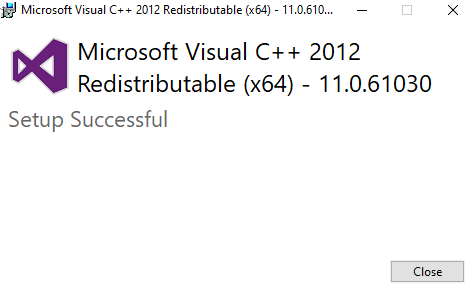
▶ IIS 의 기본 문서
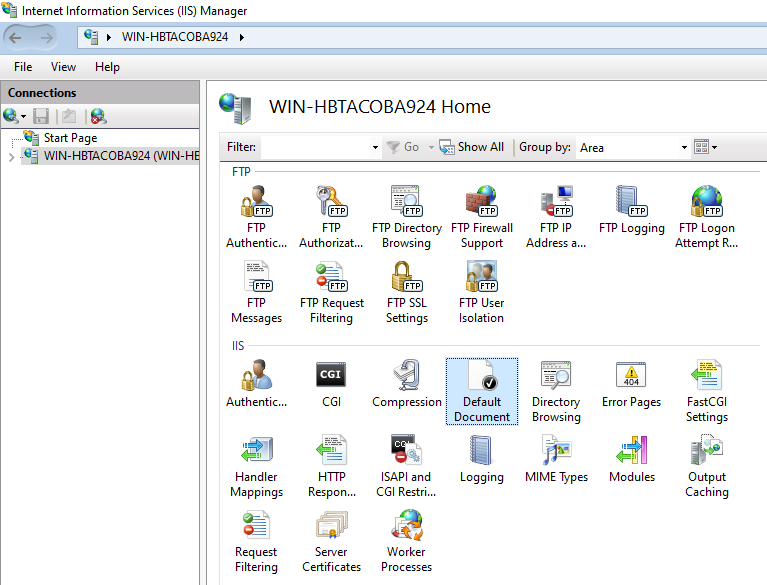
▷ index.php 를 추가한다

▷ 처리기 매핑 >> 모듈 매핑 추가

▷ php 에 매핑 추가한다
>> php-cgi.exe 가 없으면 *.exe 로 변환하면 보인다

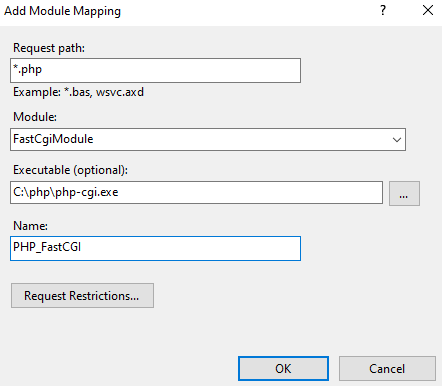

▷ php.ini-development >> php.ini 로 변경하여 내용 추가

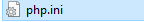
[PHP]
extension_dir = "C:\php\ext"
extension = php_mysqli.dll
[Date]
; Defines the default timezone used by the date functions
; http://php.net/date.timezone
date.timezone = Asia/Seoul
▷info.php 파일 생성
<?php phpinfo(); ?>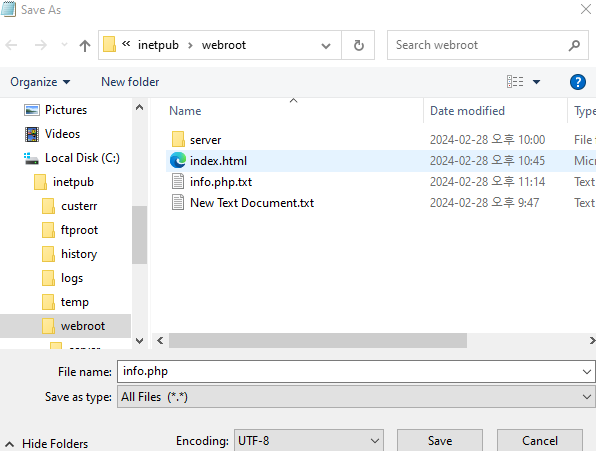
>> UFT - 8 로 해도 된다
▩ Restart 해야 출력된다

▩ 에러

▷ 주석 처리
[Date]
; Defines the default timezone used by the date functions
; http://php.net/date.timezone
date.timezone = Asia/Seoul

MySQL 데이터베이스 구축
▶ 사전 설치
https://dev.mysql.com/get/Downloads/MySQL-5.5/mysql-5.5.45-winx64.msi

▷ Typical >> 기본값으로 진행한다

▷ 기본값으로 진행하다가 Standard Configuration 선택한다


>> 완료되었다

▷ MySQL 5.5 Command Line Client 실행


mysql> create database wordpress;
mysql> grant all on *.* to wordpress@'localhost' identified by 'wordpress';
□ wordpress 설치
http://ko.wordpress.org/wordpress-4.5.2-ko_KR.zip
C:\inetpub\webroot 밑에 wordpress 폴더를 넣는다
# 압축이 풀린 폴더의 파일은 대부분 PHP 소스 코드이다.
# 워드프레스는 PHP 로 작성된 웹사이트 생성 도구이다
▷ wordpress 폴더 내의 wp-config-sample.php 수정
wp-config-sample.php 파일 >> wp-config.php 로 변경
○ 내용 수정
// ** MySQL settings - You can get this info from your web host ** //
/** The name of the database for WordPress */
define('DB_NAME', 'wordpress');
/** MySQL database username */
define('DB_USER', 'wordpress');
/** MySQL database password */
define('DB_PASSWORD', 'wordpress');
http://192.168.95.10/wordpress/wp-admin/install.php
○ 웹사이트 구축 시작

▷ wordpress 시작 >> 테마를 변경해보자

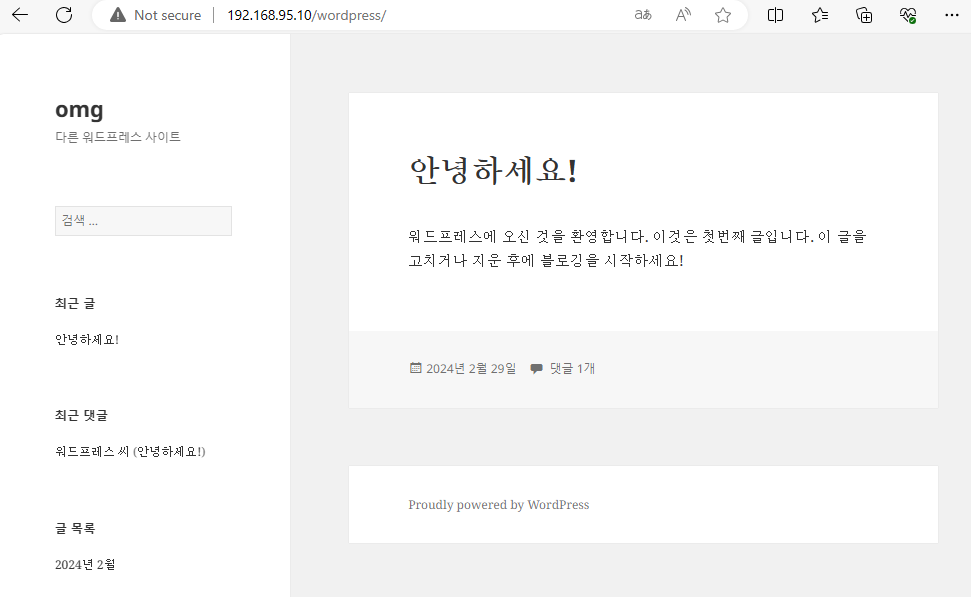
'Window' 카테고리의 다른 글
| IIS 서비스 [ FTP / HTTP ] (0) | 2024.02.29 |
|---|---|
| Oracle Database Windows 설치 (0) | 2024.02.29 |
| 원격 데스크톱 (0) | 2024.02.29 |
| SSH 서버 (0) | 2024.02.29 |
| Windows 백업 (0) | 2024.02.28 |
